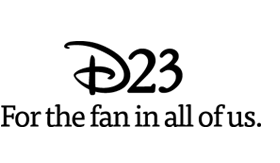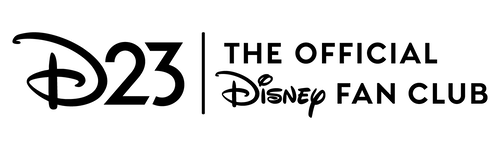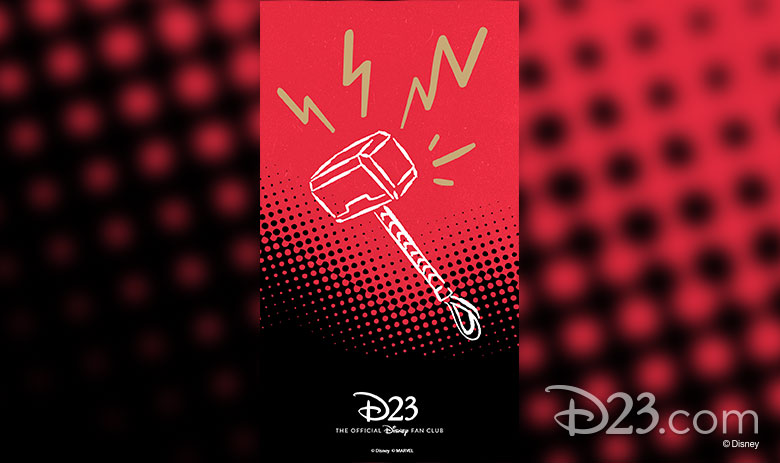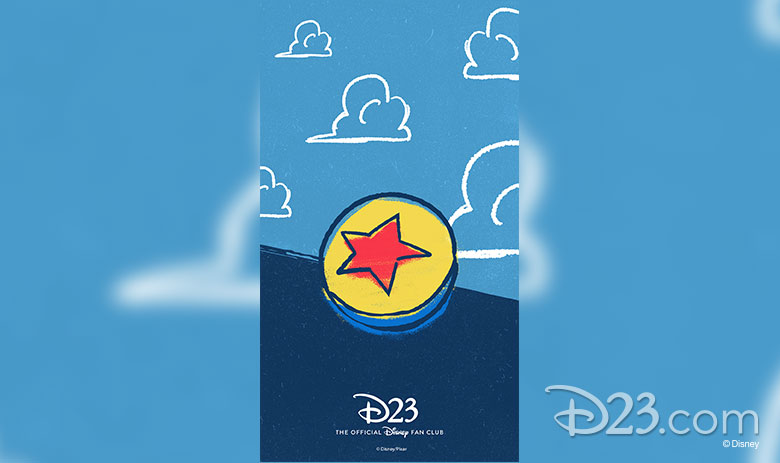By the D23 Team
In need of an extra-enchanting phone makeover? Searching for the next cool video call background? Download some Disney magic with these D23 phone and video call wallpapers!
Phone Wallpapers
Video Call Background
How To Install Video Call Backgrounds & Phone Wallpapers
On a PC: Click on a link below image. Then right-click on the picture and choose “Set As Background” or “Set As Wallpaper.”
On a Mac: Click on a link below image. Then right-click or Control-click on the picture and choose “Set as Desktop Background…” or “Use Image as Desktop Picture.”