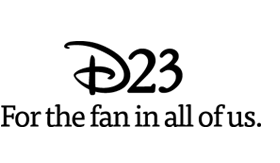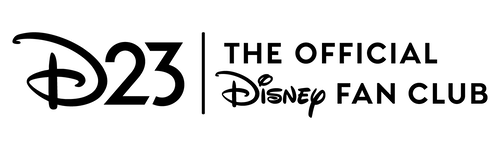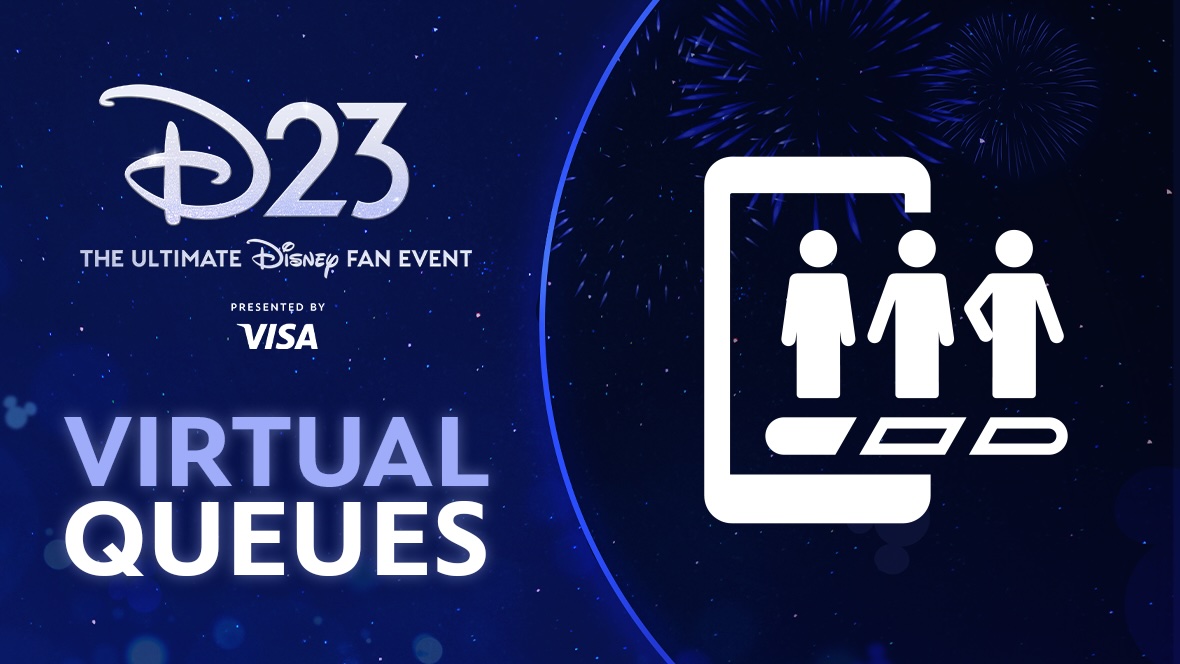
Joining the Virtual Queue
Disney is dedicated to making the fan shopping experience seamless by offering virtual queue at select locations. Virtual queue will be available through a direct link from the Disney D23 app to the Disneyland app.
The Disney D23 app is currently available for download on the app store for iOS and Android devices and the Disneyland app is currently available for download on the app store for iOS and Android devices.
You can access the following retail locations only through virtual queue:
- D23 Marketplace (located in the World of Disney: The Product Experience)
- The Walt Disney Company Store
- The Walt Disney Company Pin Store
- Mickey’s of Glendale (Friday only)
- Mickey’s of Glendale Pin Store
- Disney Studio Store Hollywood (Friday and Saturday only)
You do not need to be in the Anaheim Convention Center to join the virtual queue.
Step 1: Open the Disney D23 app and click the Virtual Queue button to be redirected to the Disneyland app to select your desired virtual queue location.
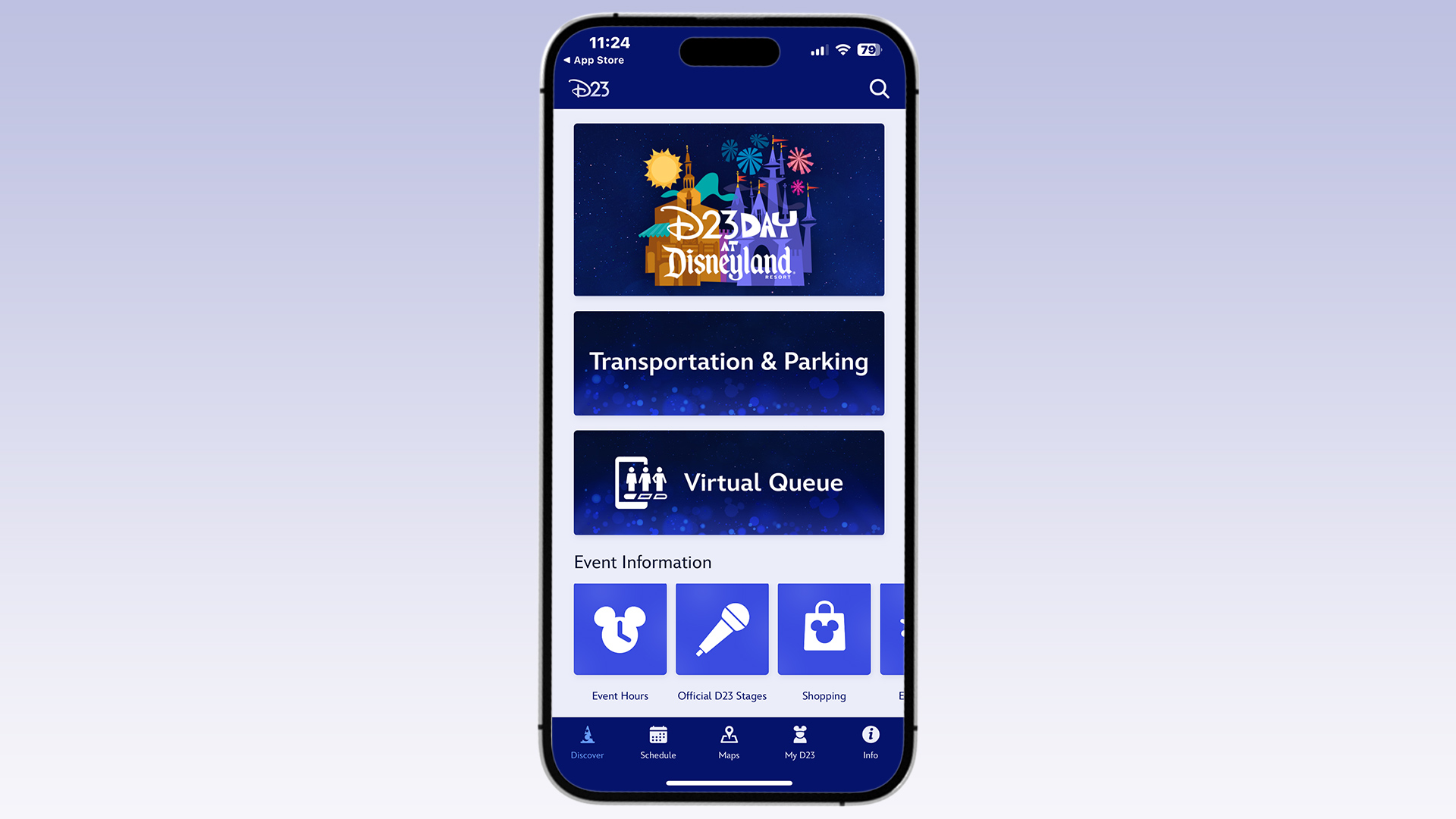
Step 2: You will be redirected to the Disneyland Resort app, where you will be prompted to log in if you haven’t already. Once you are logged in, select “Join Virtual Queue.”
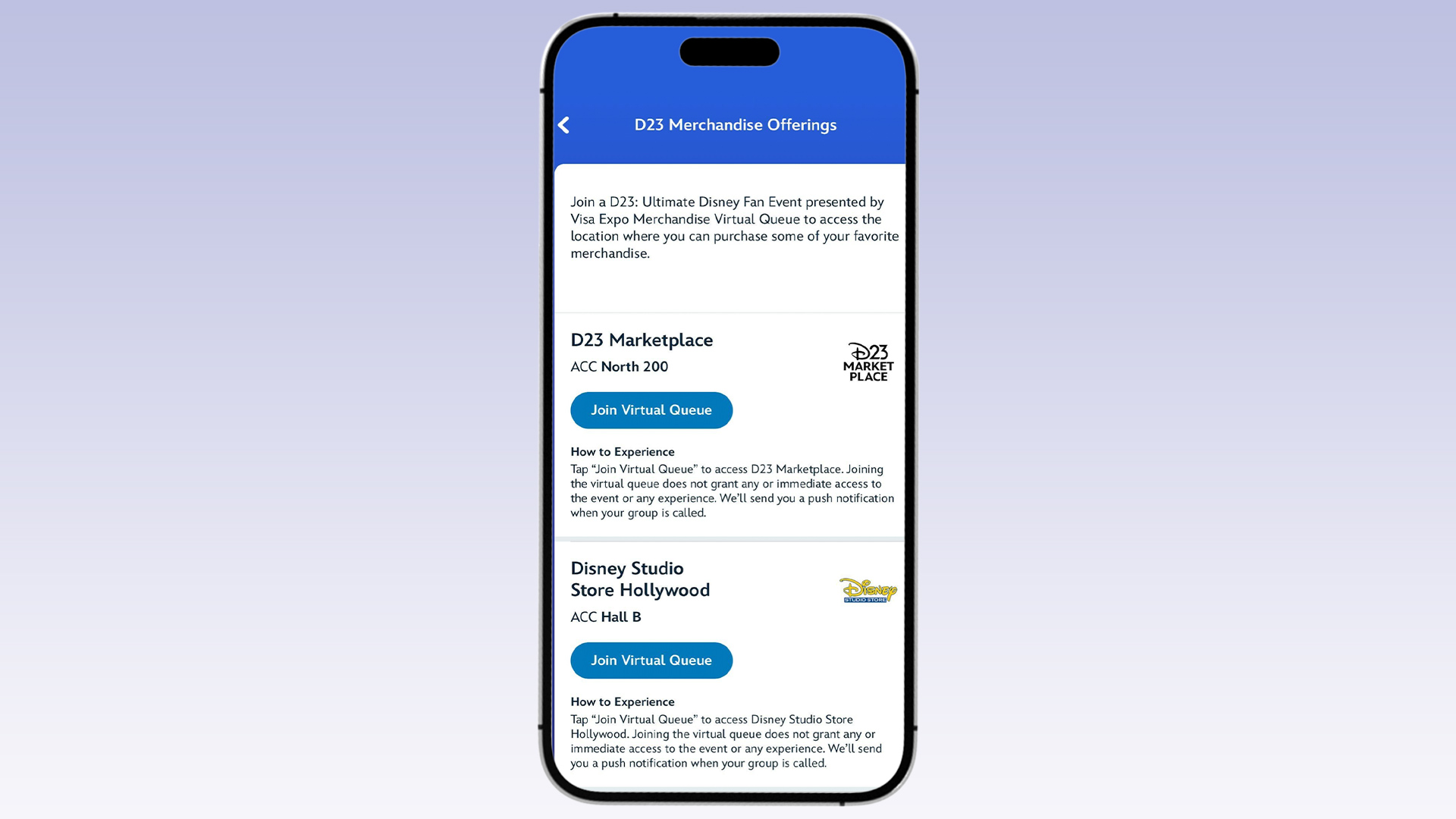
Step 3: Select the number of guests and tap “Join Virtual Queue.” You may join for up to two (2) people and may only join one (1) queue at a time. Also, you can create your party up to one hour ahead of each virtual queue request opportunity.
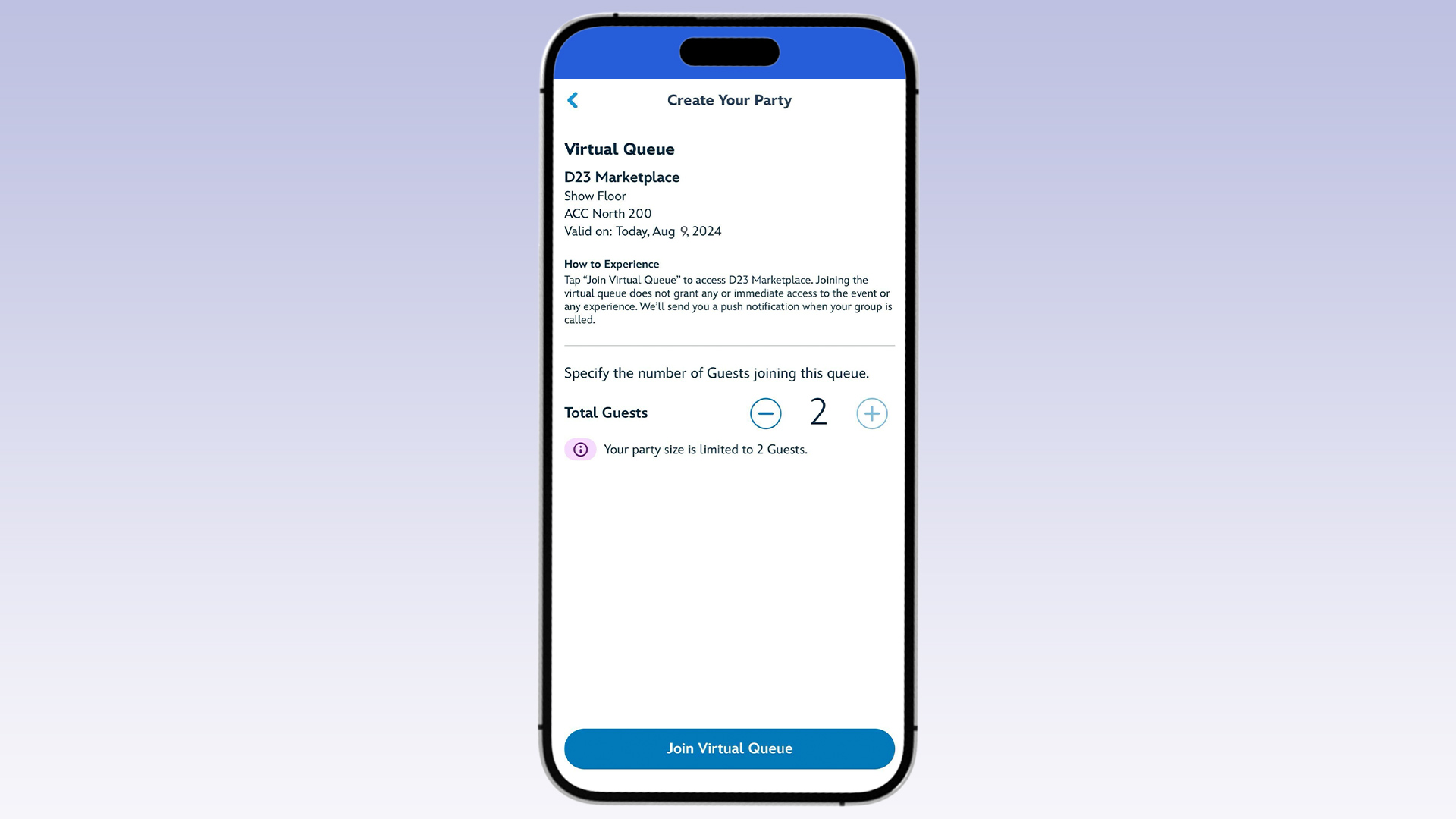
Confirmation Screen:
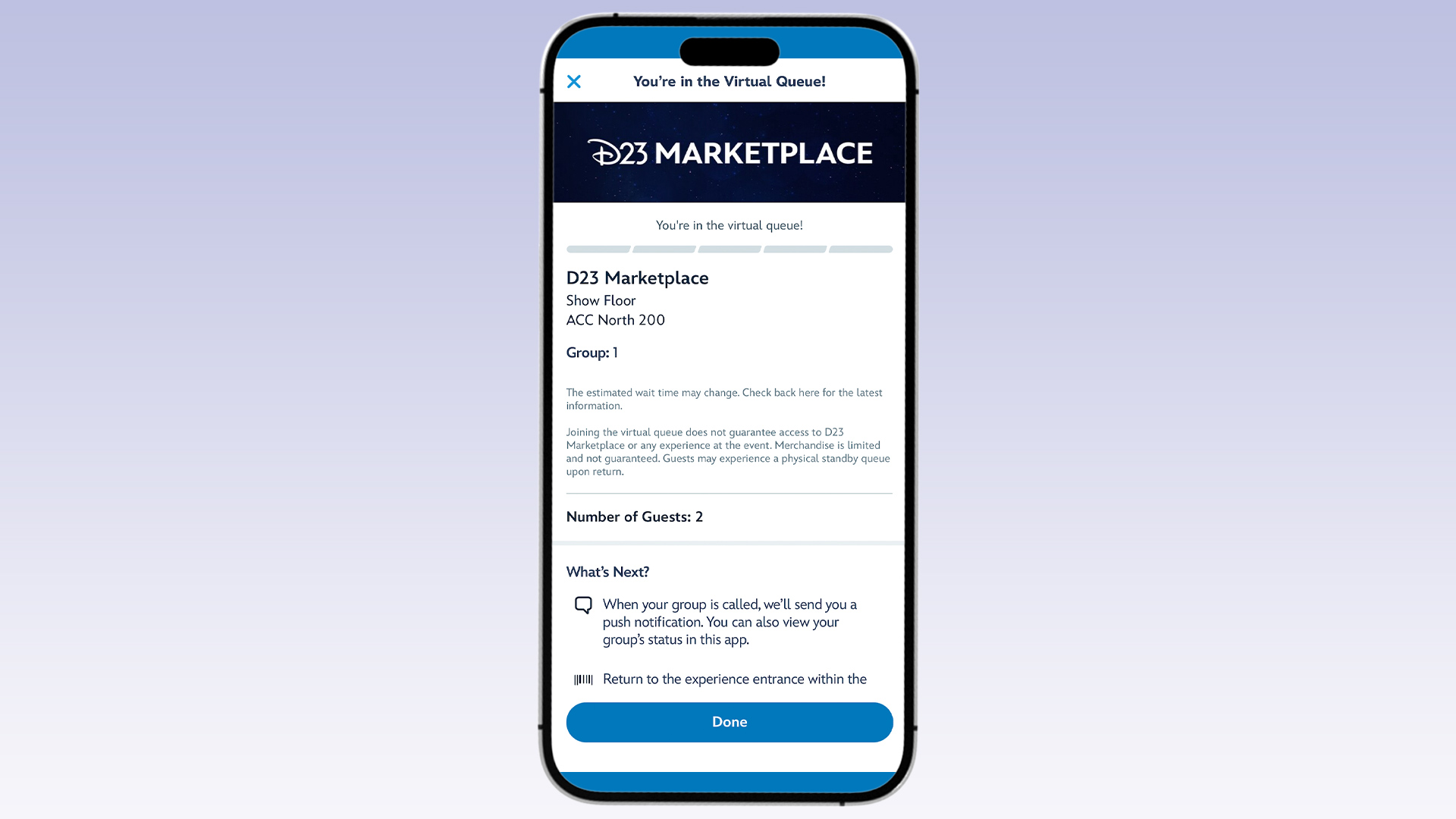
Step 4: When you join a virtual queue, you will receive a boarding group number, and you’ll receive a push notification when your boarding group is called.
While you wait for your boarding group to be notified, enjoy other D23 experiences. If you are among the first boarding groups of the day, you will receive a push notification with additional instructions, and you should plan your morning arrival to allow enough time for security screening and walking to the store’s queue area. You will have one hour to arrive back at your selected retail location after you have been notified.

Step 5: Click “View Entry Code” to view your virtual queue QR code.
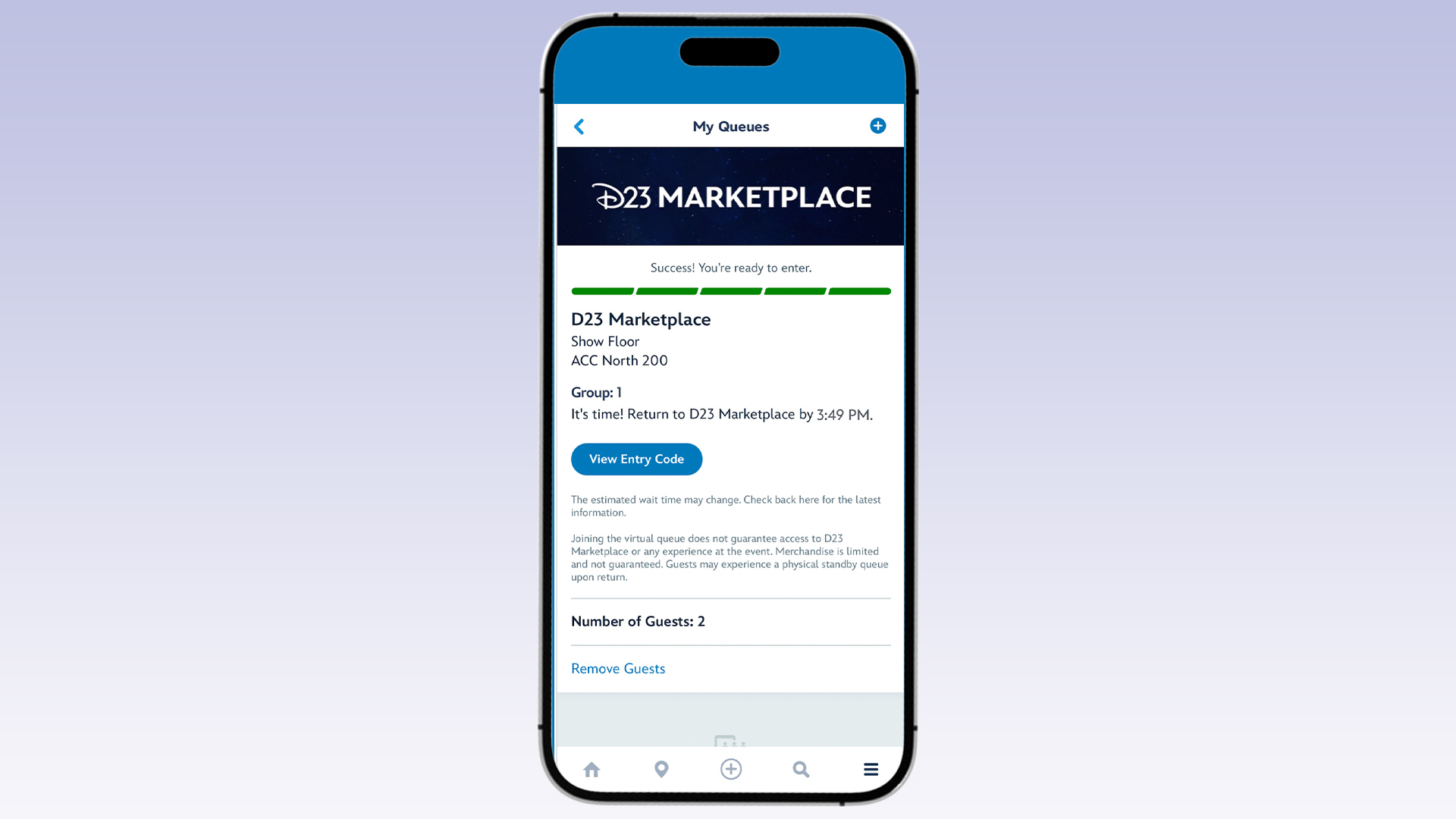
Step 6: Show your QR code to gain entry into your retail location.

We think you’ll love virtual queues because you’ll be able to explore the show floor while you wait, but there may still be a queue outside of your retail location. Joining the virtual queue does not guarantee access or grant immediate access to the retail location or to any D23 experience. Virtual queues are limited in capacity and subject to availability.
There will be no standby queues available in the mornings, but standby opportunities may be available later in the afternoon each day if all virtual queue boarding groups have been recalled.
Please note: All merchandise is subject to availability and inventory may sell out. The number of items per purchase will be limited. Traditional queuing is available at locations not utilizing virtual queue. Many locations are cashless venues and will only accept a credit or debit card.