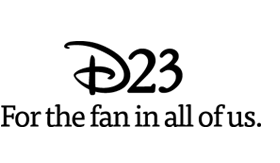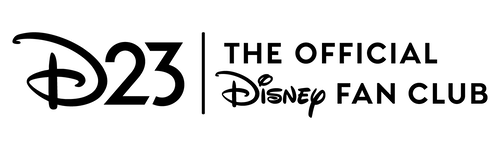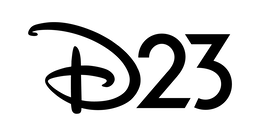Renew a D23 Membership
Time to renew! Enjoy another year of exclusive D23 events, special offers, and our annual member gift to you.
Follow the steps below to renew your D23 Gold or Gold Family Membership.
I’m in the United States, how do I enable auto-renew on my Gold or Gold Family Membership?
Step 1: Sign in to your Disney Account on D23.com.
Step 2: Select View Account from the My Account dropdown to access your Membership information.
Step 3: On the D23 Member Account Page, click “Modify/Cancel.”
Step 4: Click the “Enable Auto-Renew on Your Gold/Gold Family Membership” link.
Step 5: On the pop-up window, click “Enable Auto-Renew.”
You are now all set for automatic renewal of your membership with recurring payments.
I’m outside of the United States, how do I renew my Gold or Gold Family membership?
If you are a member living outside of the United States, your D23 Gold or Gold Family Membership will need to be manually renewed each year, starting in the last 30 days of your membership year by following these simple steps:
Step 1: Sign in to your Disney Account on D23.com.
Step 2: Select View Account from the My Account dropdown to access your Membership information.
Step 3: Click the “Renew Now” button on the Account Information page or click “Renew” from the left menu.
Step 4: Click “Renew Today” to go to the checkout page. Confirm your details and select “Complete Order” to checkout.
Your membership has been renewed for another year. Note: this 1-Year Plan will need to be manually renewed every year to continue membership privileges, starting any time in the last 30 days of your membership.
Click here for more detailed information on renewing your D23 Membership ►
Have a question? We’re happy to help! Please call (855) D23-5973 or email GuestRelations@D23.com to reach our Guest Services team.