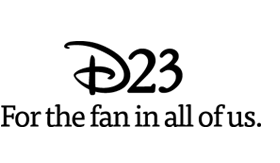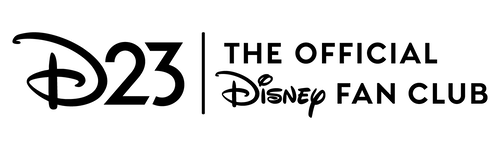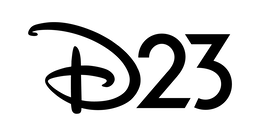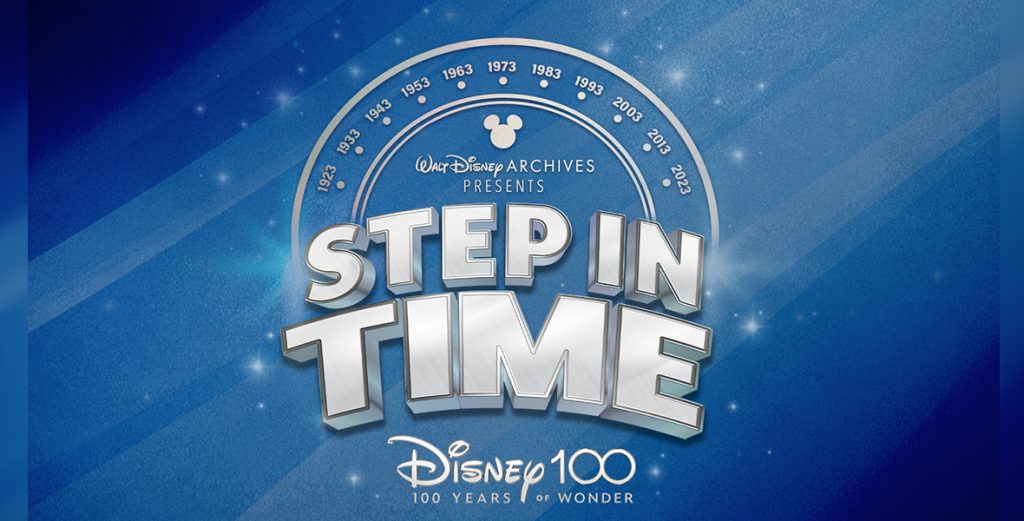The Reservation Random Selection Process (“Reservation RSP”) entry period for all D23 Expo 2022 event days will open on Monday, August 15, at 12 p.m. PT, and conclude Sunday, August 21, at 2 p.m. PT.
Be sure to transfer any additional badges to individuals in your party by 11:59 p.m. PT on Sunday, August 14. After this time, badges will no longer be transferable. An individual can only submit one reservation entry per badge type. Example: if you purchased two Friday badges, you can only request a reservation for one badge and the other must be transferred to another person for them to request a reservation. Badge transfers will not be allowed after the reservation process has begun.
Please note: A valid, activated D23 Expo adult badge is required to check in for a reservation. Children under the age of 16 are unable to make reservations, but can accompany an adult with reservations as their one (1) designated guest. Adults should be sure to select themselves plus a guest at the time of submitting the reservation preference. You will be able to make one reservation per time slot. If you do not arrive by the time specified prior to your reservation, your spot will be filled by standby guests.
HOW THE RESERVATION RSP WORKS
Unlike past years, the Reservation RSP is not first come first serve. You will have until 2 p.m. PT on Sunday, August 21, to make your selections before the entry period closes. You can return to the page as often as you would like to review and modify your reservation selections before the entry period closes.
Reservations will be randomly distributed based on preferences and availability, and starting September 2, reservations will be assigned and then communicated to you via email if you have a confirmed selection(s).
There are four (4) categories in which to make your reservation selections. Each section will allow you to choose up to four (4) items. The more selections you make, the better your chances may be of receiving at least one reservation. For each item you select, you can choose to bring up to one (1) guest.
- StagePass – Hall D23: Provides reservations to the confirmed sessions at Hall D23 (Note: Hall D23 Preferred Seating ticket holders will not be able to make selections for Hall D23.)
- StagePass: Provides reservations to the confirmed sessions at Premiere Stage, Backlot Stage, Walt Disney Archives Stage, and Hyperion Stage
- TalentPass: Provides reservations for the confirmed talent photos and signings at Talent Central
- Show Floor Experiences: Provides reservations for the confirmed talent signings, demonstrations, presentations, and giveaways happening in booths around the Show Floor
NOTES
- If you are picking up your badges at will call, you can still participate in the Reservation RSP with your D23 member login associated with your badge.
- Guests under the age of 16 are unable to make reservations but can still participate in reservation as the guest of an adult with an activated D23 Expo badge.
- The most popular offerings will have a lot of interest, so consider signing up for some of the smaller events to increase your odds of getting a confirmed reservation.
- Guests with Hall D23 Preferred Seating will not be able to make Hall D23 selections as your badge guarantees reserved seating for ALL presentations in Hall D23.
- For guests who do not get reservations for their preferences, standby queues will be available for most panels and experiences.
- All reservations are subject to change or cancellation without notice.
- If you do not arrive by the time specified in your reservation confirmation email, your place will be filled by standby Guests.
- If you are assigned a StagePass reservation, please check for the arrival time noted in your confirmation email. If you do not arrive on time, your place may be given away to a guest from the standby queue.
- If you are assigned a Talent Photo reservation: If the spacing between talent and guest is 6’ or MORE, guests may remove masks while taking their photo. If the spacing between talent and guest is LESS than 6’, guests must REMAIN masked.
- If you are assigned a Talent Signing reservation: Guests will not be allowed to hand items for signature directly to Talent. They will be received by a staff member and handed back to the guest once signing is completed.
- Masks will be available in areas where they are required. Areas where masks are required for all guests will be clearly marked and enforced. Those who refuse to wear a mask will be asked to leave the area. Signage will be present at the event regarding masking and symptoms.
STEP-BY-STEP RESERVATION RSP
1. Use the button above to navigate to the Reservation Random Selection Process entry page.
2. Sign in using your D23 member account tied to your badges.
3. Once you have reviewed the overview information and selected your opt-in preferences to get the most out of your D23 Expo experience and beyond, you will be presented with reservation selections available on the day(s) your badge is good for. If you are entering with a 3-Day badge, note the date at the top of the page can be changed to view and make selections for all three (3) days.
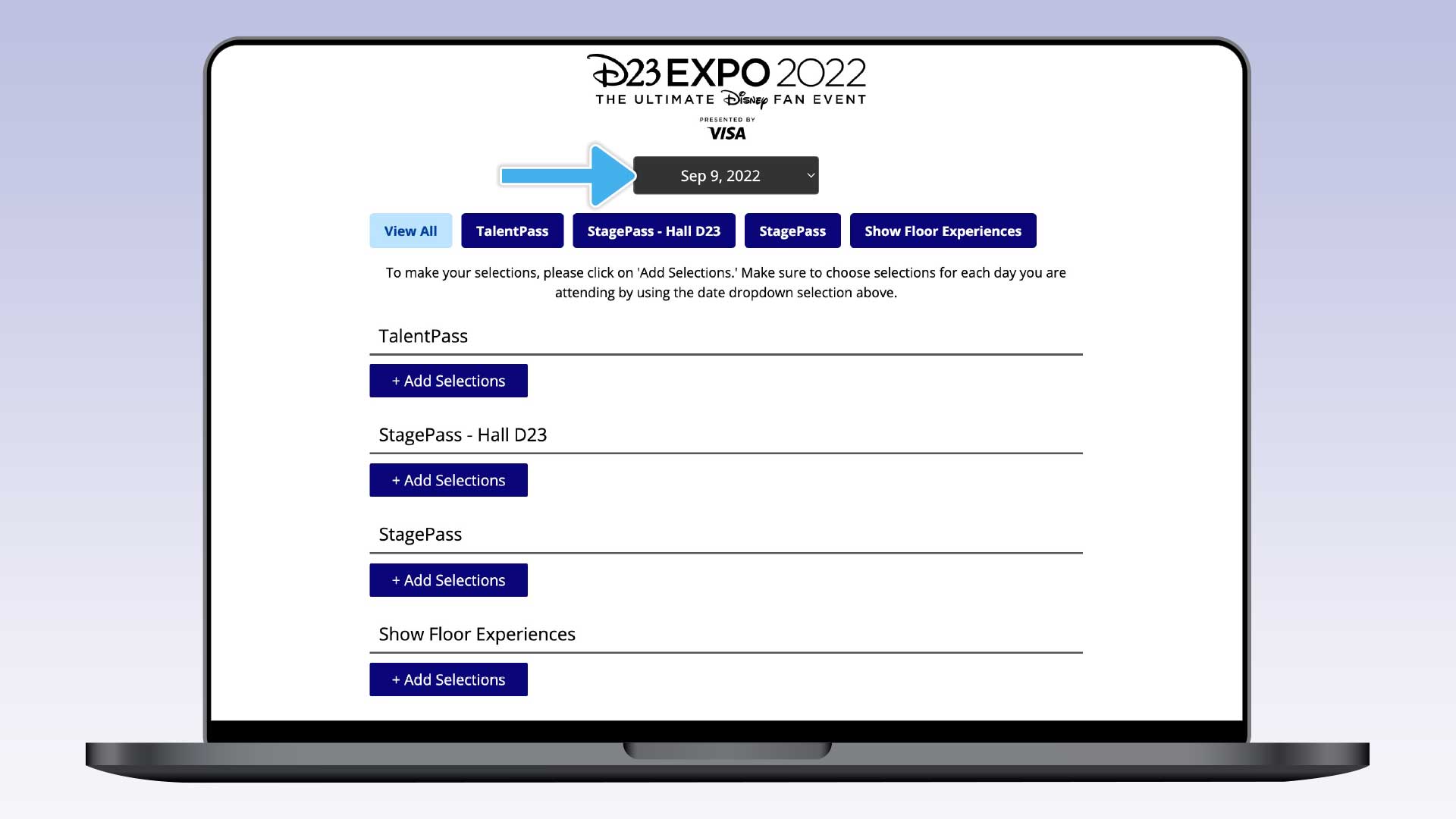
4. Under each of the four (4) reservation categories, click the +Add Selections box to expand. Note, for Hall D23 Preferred Seating ticket holders, you will only see three (3) reservation categories.
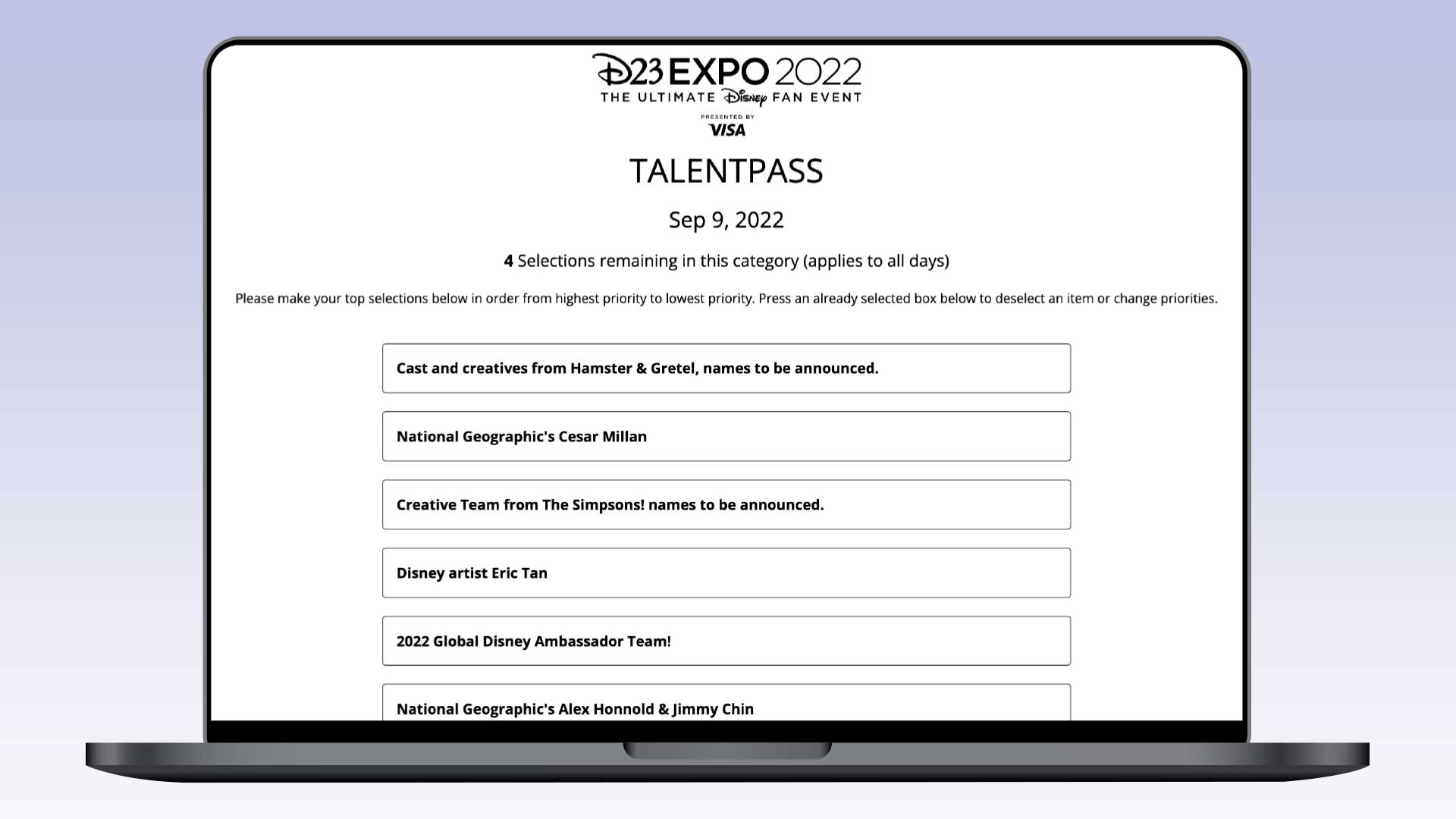
5. Click on the individual reservations in each section to rank your preferences 1–4 (or 1–2 for Hall D23). You can unselect an item to make changes or reorder your preferences.
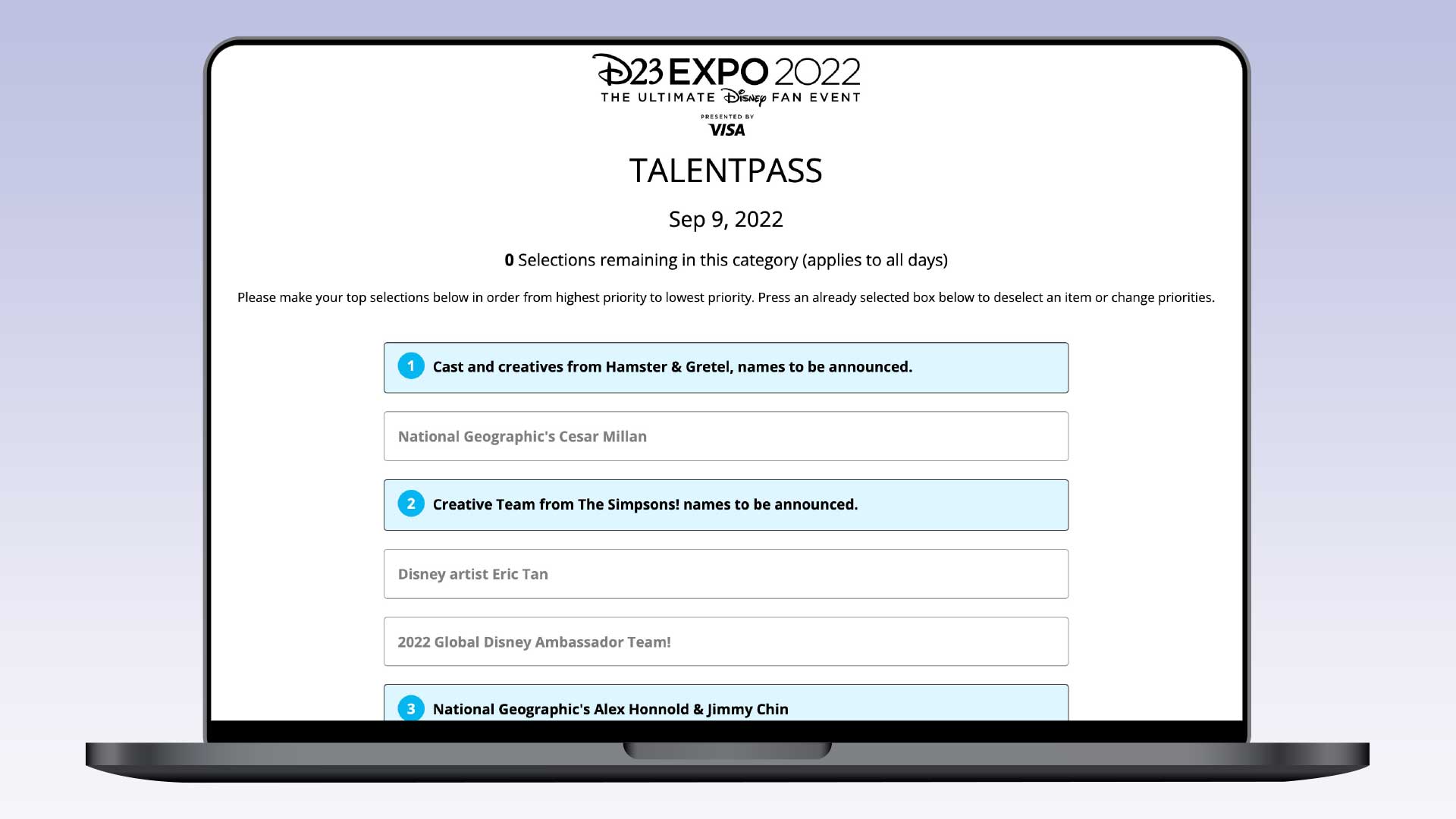
6. Once you are happy with your preferences, click the Continue with Selections button to choose whether a guest will be joining you. Select “1 Guest” if you are bringing a Guest with you (yourself +1). Otherwise, do not select anything if you are not bringing a Guest (you only). Note: You will need to add your guest selection to each individual reservation.
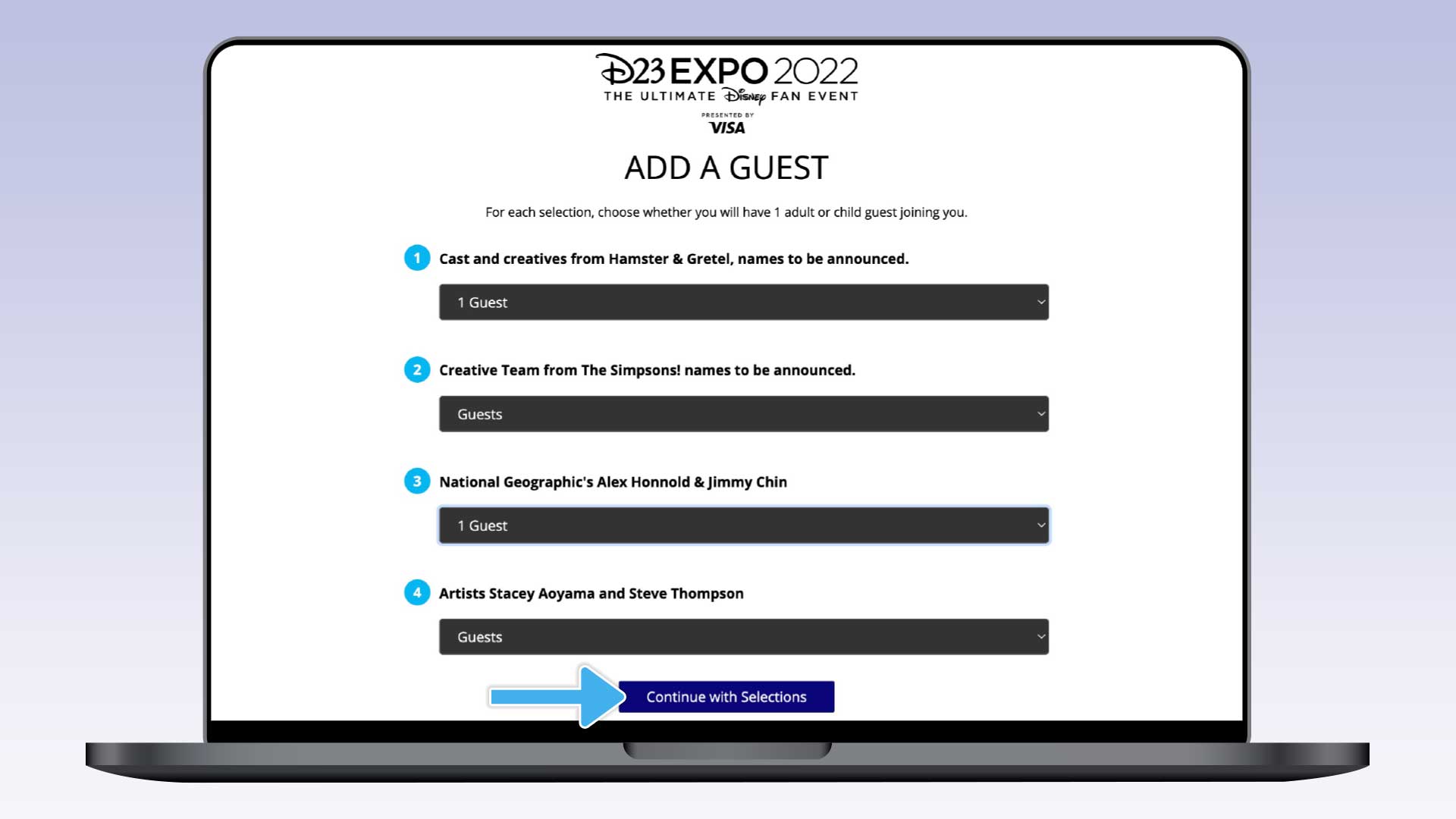
7. Repeat steps 4-6 for all other reservation categories.
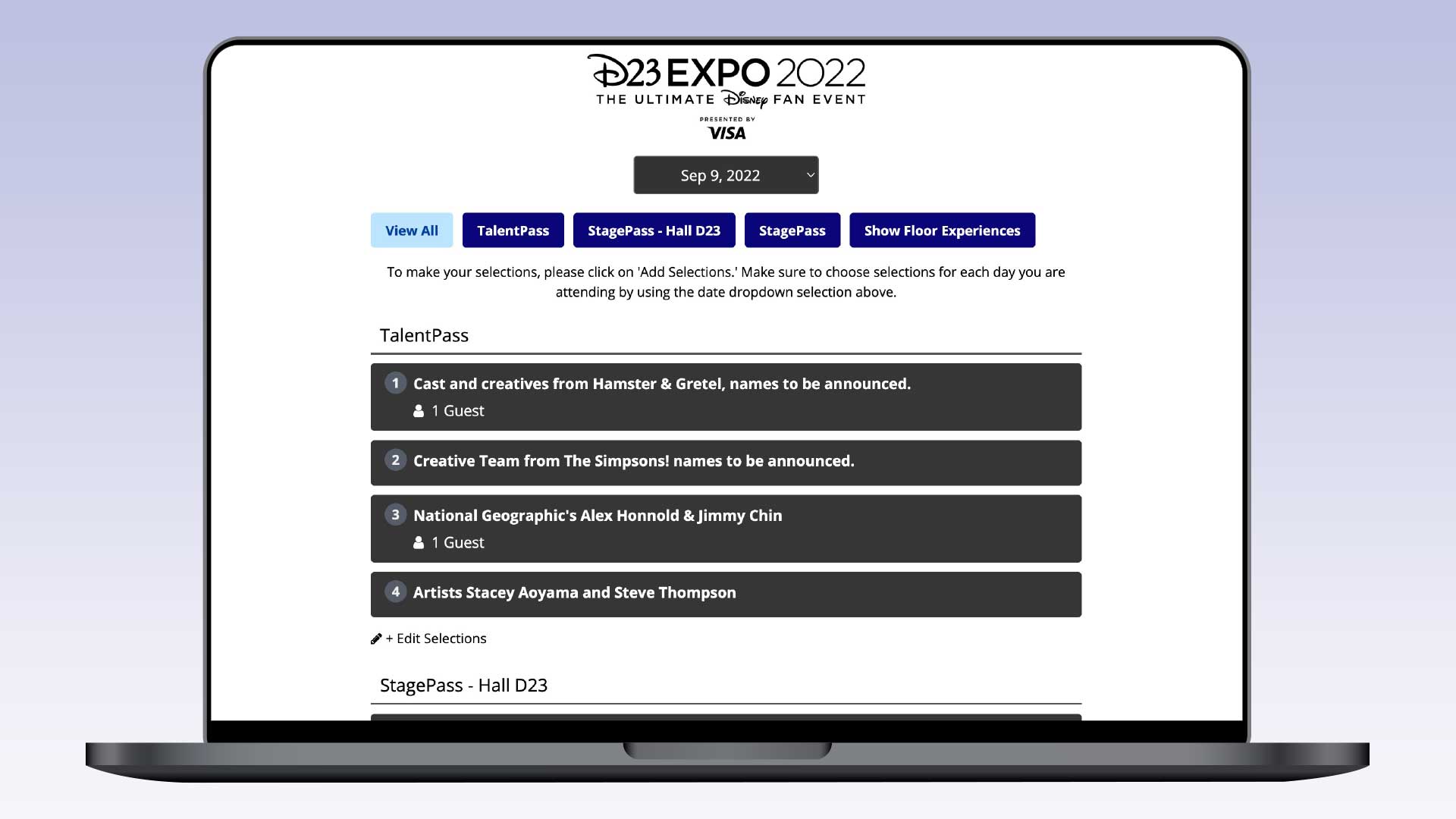
8. When you have made your selections for all categories, click the Review Selections button at the bottom of the page to review your full list of selections.
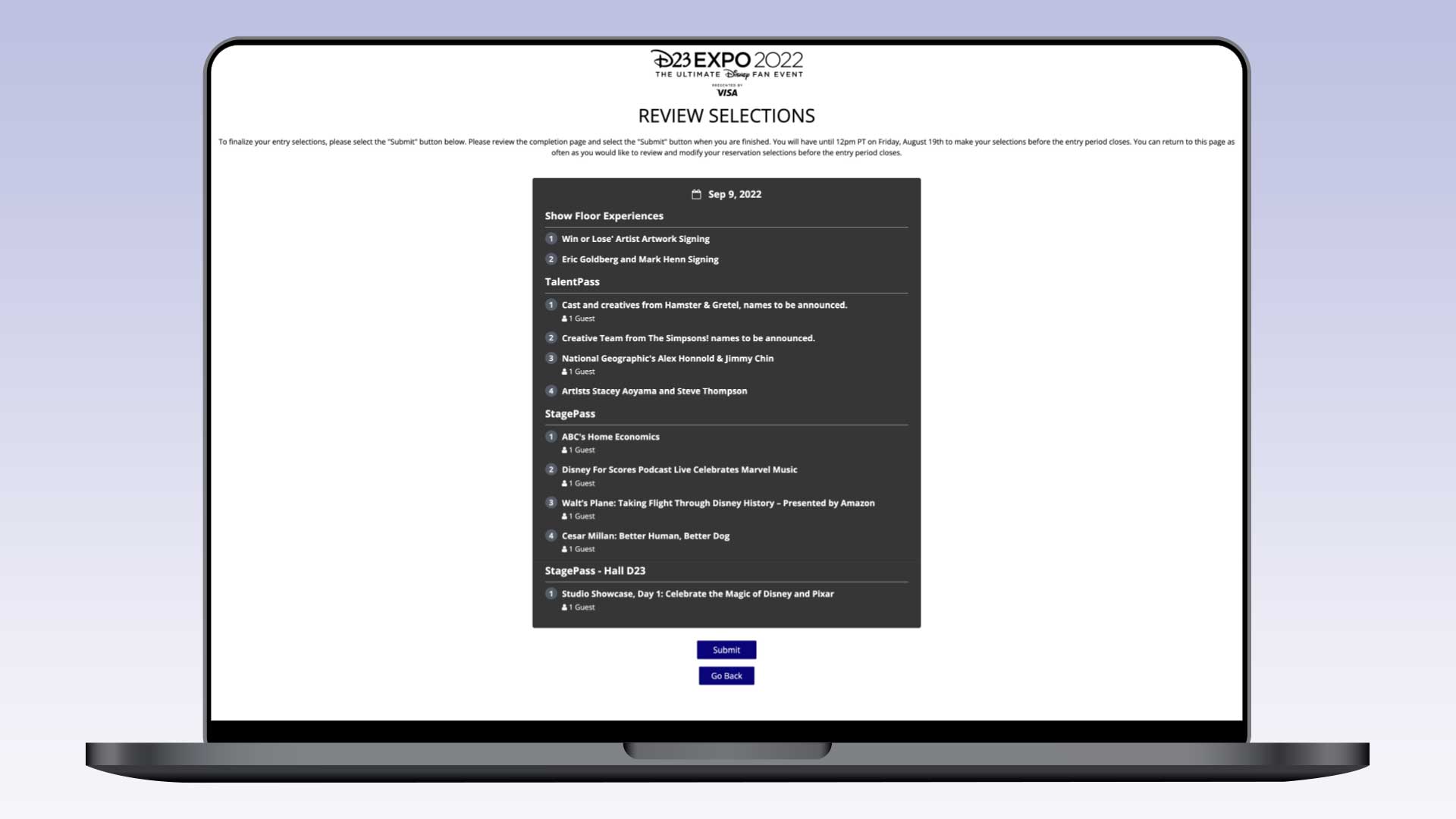
9. Click the Continue button once you are happy with your preference selections. And you are done! You will receive an email with a confirmation of the selections you provided. You can also return to the start of reservations any time before Sunday, August 21, at 2 p.m. PT to modify your selection preferences.
Reservations will be randomly distributed based on preferences and availability, and starting September 2, reservations will be assigned and then communicated to you via email if you have a confirmed selection(s).